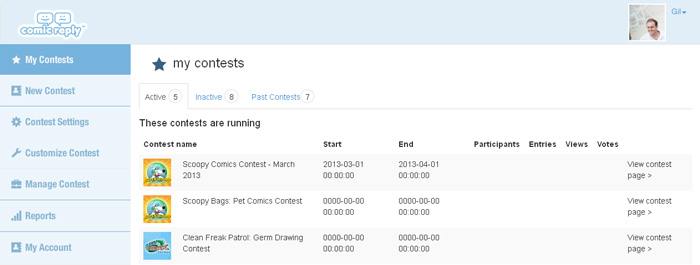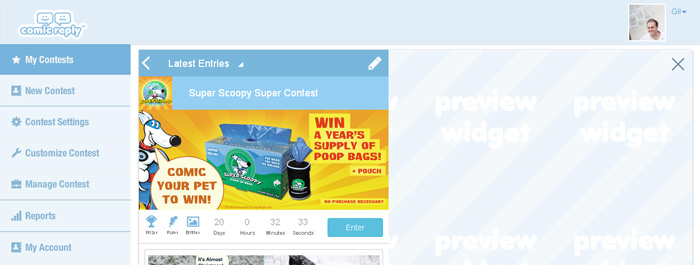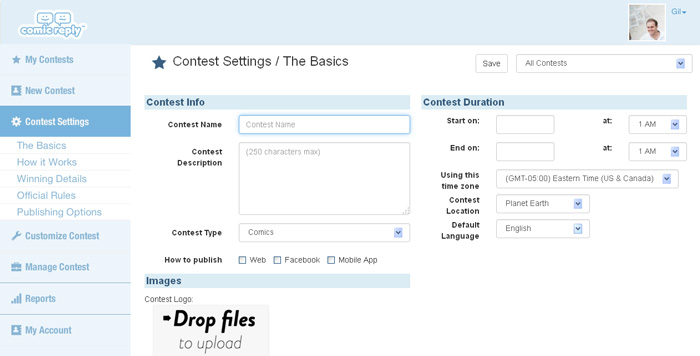The admin panel starts out at ‘My Contests’ listing all of your contests (active, inactive, and past contests).
Select a contest to see a preview of the contest widget (the way it looks as a mobile App).
‘New Contest’ starts a step-by-step process for creating a new contests. More >>
The ‘Contest Settings’ section has all of the same options of ‘New Contest’ and more. This is the place to make more refined settings and adjustments. More >>
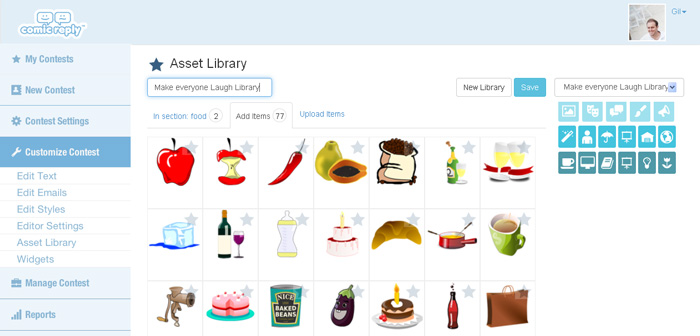 The ‘Customize Contest’ section covers other aspects: editing system text and outgoing emails, editing the App styles (colours, etc.), defining the editor tools available for creating fan-art, defining the branded content assets fans could remix, and getting widget code to publish the contest. More >>
The ‘Customize Contest’ section covers other aspects: editing system text and outgoing emails, editing the App styles (colours, etc.), defining the editor tools available for creating fan-art, defining the branded content assets fans could remix, and getting widget code to publish the contest. More >>
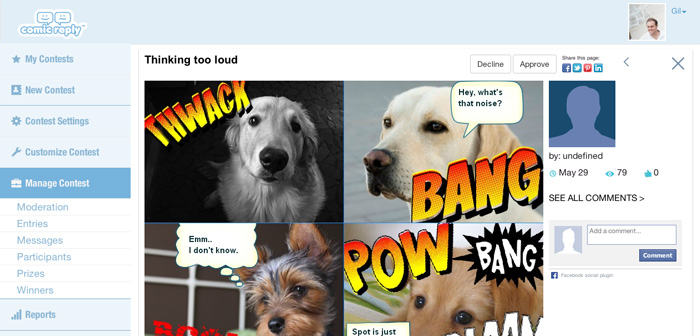
In the ‘Manage Contest’ section you can view all participants, contest entries, moderate entries, communicate with winners, announce winners and manage the prize delivery process. More >>
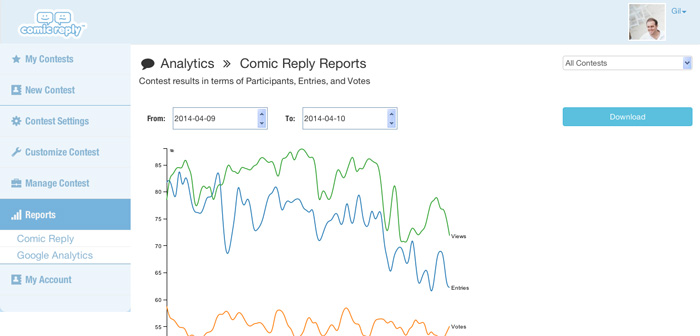 The ‘Reports’ section has downloadable data and a chart of the contest activity showing participants, entries, views and votes for any selected time period. We can also connect Google Analytics, Facebook Insights or other social media stats to get a complete summary of the traffic and viral activity of the contest. More >>
The ‘Reports’ section has downloadable data and a chart of the contest activity showing participants, entries, views and votes for any selected time period. We can also connect Google Analytics, Facebook Insights or other social media stats to get a complete summary of the traffic and viral activity of the contest. More >>
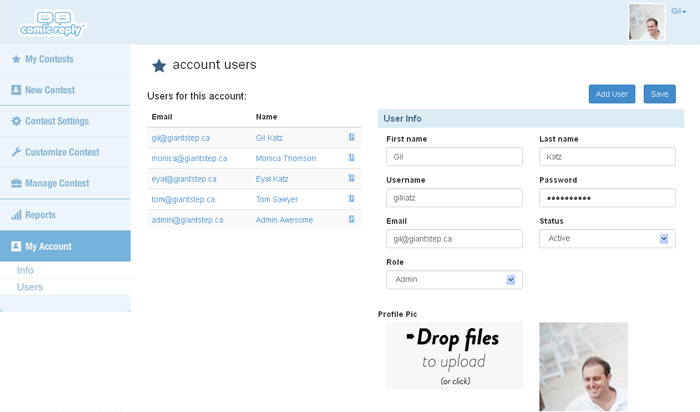 In ‘My Account’ you can create user accounts for the team, reset passwords, manage multiple roles (Moderator, Manager), upload profile pics, etc.
In ‘My Account’ you can create user accounts for the team, reset passwords, manage multiple roles (Moderator, Manager), upload profile pics, etc.