Here you define Contest Asset Libraries of Branded Content Elements.
1. Name your Asset Library and Save (or select an existing Asset Library at the top right)
2. Select to update the backgrounds, Props, or other elements on the right – this will display them on the main area
3. Add or remove Content Elements or Upload your own files
4. You can hide a section to not be included in the contest
5. Customize all of the Branded Content Elements and Save
Later in Editor Settings you will be able to assign this Asset Library to your Contest.

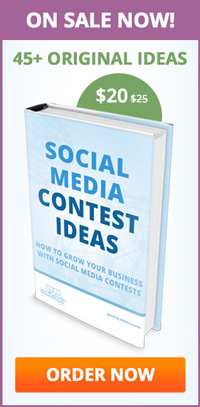

Comments are closed.