Here you can view Contest Entries before they appear on the Contest App for the public to see. Based on your Account Permissions you may be able to moderate every Contest Entry or just ones in a specific Language.
1. Select the Contest, Language and Coverage Area
2. Need Moderation – these are new Entries – the participants who made them are waiting for you to review and Approve or Decline them. Select an Entry, review it to make sure there are no offensive content elements and then Click on Approve or Decline. If Declined you can select from a list fo reasons why it was Declined so the participant will know not to do that again.
If the Entry includes text in another Language you can select the Language you think it is written in and click Pass to Another Moderator – this will move this Entry to be visible only to the moderator who is set to moderate entries in that language.
You can also Delete an Entry for a participant if they ask you to do it in writing (by email mostly)
3. Moderated – Approved – here you can see every Entry that was Approved already and now live online
4. Moderated – Declined – see all Declined Entries
5. Deleted – all Moderator Deleted Entries
6. Deleted by User – all Entries that participants created and Deleted by themselves

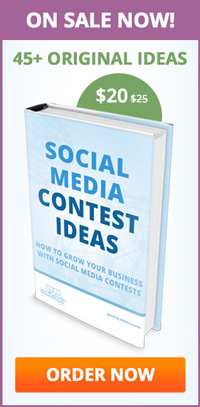

Comments are closed.