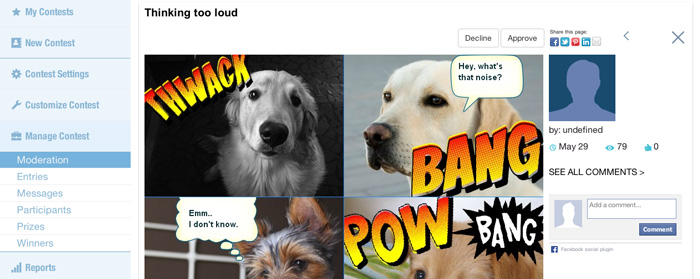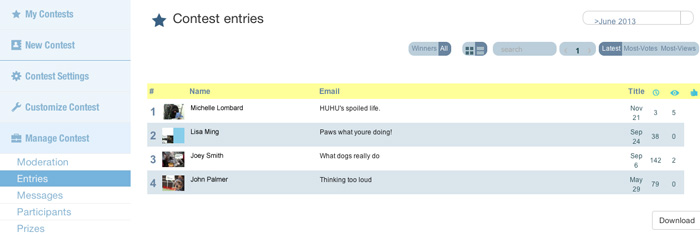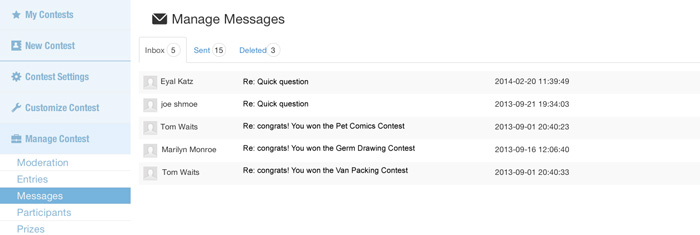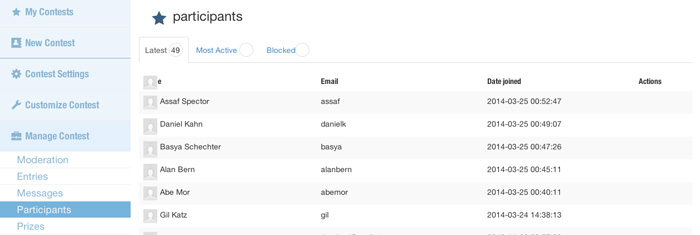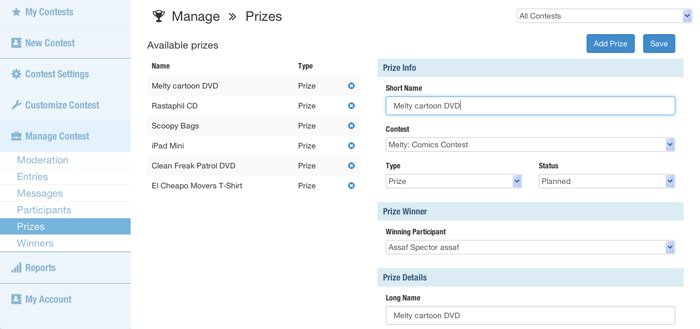Here is how to manage the contest:
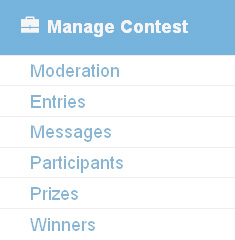 * Moderate new contest entries (Approve/Decline)
* Moderate new contest entries (Approve/Decline)
* View all entries in the contest
* Messages – communicate with winners
* View all registered participants in the contest
* Announce winners and assign prizes to the winners
Moderation
View all new contest entries, review and Approve or Decline them.
Entries
View all contest entries in a tile or list view format. Search or browse by the Latest, Most-Viewed, or Most-Voted.
Messages
This is a simplified messaging system for communicating with contest winners (to get their address, etc.).
Participants
View all registered participants in the contest. Select a person to bring up a complete profile.
Prizes
Define the contest prizes – basic info, images of the prizes, etc. In the future you could also define badges, consolation prizes and other types of incentives.
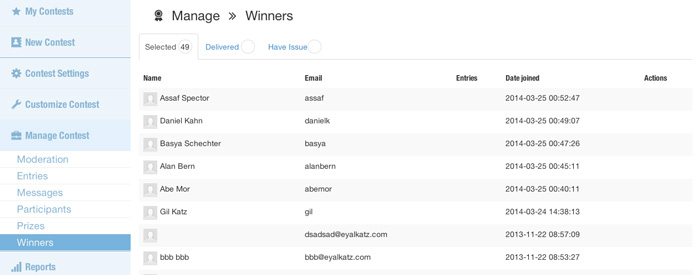 Winners
Winners
Here you will see the winners, assign them prizes, and click to formally close the contest and announce the winners.
See how to measure the contest results >>